Well done.
Great diagnostics!
Phil
C4PMF not working
-
nama
- Posts: 369
- Joined: Wed Mar 30, 2011 9:44 am
- Location: New Zealand
- Contact:
Re: C4PMF not working
2P (1mhz 32k) - 502 + 8k + CEGMON + garbage collector fix BASIC, D&N MEM-CM9 + 24k, 540 (mono) [SOLD]
4PMF (2mhz 24k) - 505, 540, 527, D13 + 5.25" + Gotek
Superboard RevD - CEGMON + 610 board 24k + D13
Spares - 3 x 527, 1 x 505, Backplane
-
Jeff
- Posts: 370
- Joined: Fri Mar 07, 2014 4:44 am
- Location: British Columbia, Canada
-
Jeff
- Posts: 370
- Joined: Fri Mar 07, 2014 4:44 am
- Location: British Columbia, Canada
Re: C4PMF not working
I got back at the project today and hooked up the floppy disk. But, I am now experiencing some odd behaviour with the keyboard. I get the H/D/M? prompt and pressing M jumps into the Monitor, however at this point essentially no other keys except '8' work. I swapped in the keyboard from my other C4P and the problem still exists. Further, the suspect keyboard works fine in the other C4P. So what I am saying is both keyboards work fine in the C4P and neither work properly in the C4PMF. And disconnecting the floppy drive does not restore operation.
I know the keyboard worked before because I could set memory addresses and contents. but now, it seems brain dead. Im thinking that perhaps there is a memory issue, probably in the first 4K block. Alternatively, there may be an issue with the boot rom, but it *IS* partially working because the screen clears and the boot menu appears.
Thoughts anyone? Has anybody experienced this behaviour before?
Cheers
/Jeff
I know the keyboard worked before because I could set memory addresses and contents. but now, it seems brain dead. Im thinking that perhaps there is a memory issue, probably in the first 4K block. Alternatively, there may be an issue with the boot rom, but it *IS* partially working because the screen clears and the boot menu appears.
Thoughts anyone? Has anybody experienced this behaviour before?
Cheers
/Jeff
Last edited by Jeff on Sun Jul 26, 2015 3:07 pm, edited 1 time in total.
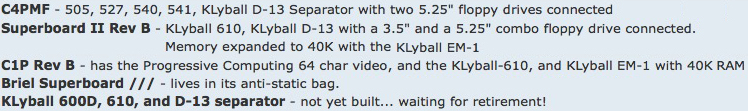
-
nama
- Posts: 369
- Joined: Wed Mar 30, 2011 9:44 am
- Location: New Zealand
- Contact:
Re: C4PMF not working
Just a thought, and probably not a good one, but have you looked at the keyboard connector?
I once had a keyboard issue which turned out to be a dead pull-up resistor. This probably isn't your problem though:
http://www.neoncluster.com/projects-osi ... pfix1.html
Also Terry had an issue with his keyboard, although his issue was easily fixed with reseating IC's:
http://www.classic-computers.org.nz/blo ... eckout.htm
Phil
I once had a keyboard issue which turned out to be a dead pull-up resistor. This probably isn't your problem though:
http://www.neoncluster.com/projects-osi ... pfix1.html
Also Terry had an issue with his keyboard, although his issue was easily fixed with reseating IC's:
http://www.classic-computers.org.nz/blo ... eckout.htm
Phil
2P (1mhz 32k) - 502 + 8k + CEGMON + garbage collector fix BASIC, D&N MEM-CM9 + 24k, 540 (mono) [SOLD]
4PMF (2mhz 24k) - 505, 540, 527, D13 + 5.25" + Gotek
Superboard RevD - CEGMON + 610 board 24k + D13
Spares - 3 x 527, 1 x 505, Backplane
-
Jeff
- Posts: 370
- Joined: Fri Mar 07, 2014 4:44 am
- Location: British Columbia, Canada
Re: C4PMF not working
As it turned out, it was one of the 8T26's that buffer the keyboard inputs on the video board. I had concluded that it was not anything on the 542 keyboard board because both worked in the C4P. During the process one of the video RAMS died, so I had to replace it also.
On to the serial connections and the Floppy.
I am currently reading and deciphering the SYN600 boot rom. There are 3 pages of code there that I want to fully understand. I also may hijack the code used to boot the (H)ard disk and insert some code to "Boot from Serial" instead.
/Jeff
On to the serial connections and the Floppy.
I am currently reading and deciphering the SYN600 boot rom. There are 3 pages of code there that I want to fully understand. I also may hijack the code used to boot the (H)ard disk and insert some code to "Boot from Serial" instead.
/Jeff
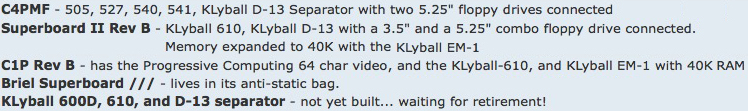
-
Jeff
- Posts: 370
- Joined: Fri Mar 07, 2014 4:44 am
- Location: British Columbia, Canada
Re: C4PMF not working
I was leaving this until I had some time. I am not getting any colour from the video board. Just varying degrees of grey blocks etc. when I turn on the graphics using $DE00= #$05.
I fiddled with the small blue pots on the board, but none would produce colour. Does anyone have any ideas what might be wrong?
Thanks
/Jeff
I fiddled with the small blue pots on the board, but none would produce colour. Does anyone have any ideas what might be wrong?
Thanks
/Jeff
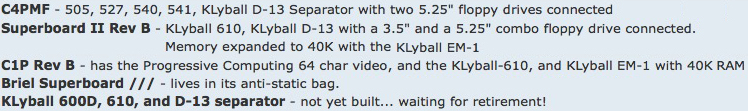
-
Jeff
- Posts: 370
- Joined: Fri Mar 07, 2014 4:44 am
- Location: British Columbia, Canada
Re: C4PMF not working
Just an update..... I received some OSI system floppy disks from Nama to see if my floppy drive would boot. I hooked the drive to my C4P and pressed D and nothing happened. The light on the floppy stayed lit, the drive stayed spinning, but the head didn't move and the screen didn't change. Floppy drives are not one of my strengths, so I have no idea what to try next. I don't think there is a problem with the floppies, Im sure its the drive. I cleaned the head and moved the assembly away from track 0 to see if it would move under software control, but it doesn't.
[EDIT: As it turned out, I had re-connected the ribbon cable edge connector on the rear of the floppy drive upside down! Flipping it over restored track 0 seek operation, but that is as far as I got with that flakey drive unit]
/Jeff
[EDIT: As it turned out, I had re-connected the ribbon cable edge connector on the rear of the floppy drive upside down! Flipping it over restored track 0 seek operation, but that is as far as I got with that flakey drive unit]
/Jeff
Last edited by Jeff on Sun Jul 26, 2015 3:12 pm, edited 1 time in total.
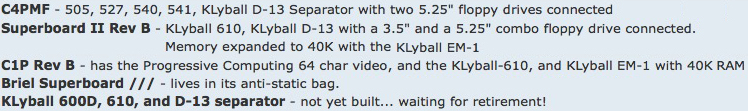
-
nama
- Posts: 369
- Joined: Wed Mar 30, 2011 9:44 am
- Location: New Zealand
- Contact:
Re: C4PMF not working
I'm not so good at drive stuff myself, but just off the top of my head it could be:
- The tk0 sensor.
- A problem with the stepper signal or stepper motor.
- And/or a problem with the ACIA.
Maybe check some of the disk signals to see what the drive is receiving and sending.
I'm sure there are others here that are far more qualified to answer and give advice, so hopefully someone else will reply soon.
Phil
- The tk0 sensor.
- A problem with the stepper signal or stepper motor.
- And/or a problem with the ACIA.
Maybe check some of the disk signals to see what the drive is receiving and sending.
I'm sure there are others here that are far more qualified to answer and give advice, so hopefully someone else will reply soon.
Phil
2P (1mhz 32k) - 502 + 8k + CEGMON + garbage collector fix BASIC, D&N MEM-CM9 + 24k, 540 (mono) [SOLD]
4PMF (2mhz 24k) - 505, 540, 527, D13 + 5.25" + Gotek
Superboard RevD - CEGMON + 610 board 24k + D13
Spares - 3 x 527, 1 x 505, Backplane
-
MK14HAK
- Posts: 356
- Joined: Wed Mar 16, 2011 1:49 am
- Location: New Zealand
Re: C4PMF not working
Jeff, A faulty track zero sensor will cause the drive not to step if you press D from the boot prompt. I have a temporary fix to my 8" drive after the sensor lead broke. If I moved the head away from TK0 and tried to boot it loaded the head but did not move it. The TK0 sense line was LO always!
Does the head load?
Did you sort the colour video issue? Your earlier post mentioned swapping faulty ram into the colour ram area!
Does the head load?
Did you sort the colour video issue? Your earlier post mentioned swapping faulty ram into the colour ram area!
600RevB:16K,2MHz,64x32,470,CEGMON
SuperKit:502,540B,542B,CEGMON, 8" and 5" FDDs
Cards:PE IO,6522 D-A-D, AY3-8910,ProgramGraphics,Color,UK101
WIP:HexDOS,FDD Emulator
SuperKit:502,540B,542B,CEGMON, 8" and 5" FDDs
Cards:PE IO,6522 D-A-D, AY3-8910,ProgramGraphics,Color,UK101
WIP:HexDOS,FDD Emulator
-
MK14HAK
- Posts: 356
- Joined: Wed Mar 16, 2011 1:49 am
- Location: New Zealand
Re: C4PMF not working
Further investigation:
With a faulty Tk0 0 sensor the drive will still Boot.
I turn off the 24V supply and move the head manually to tk0 and it will boot.
It will step in to tk 1 from tk0 and will again boot but if it is stepped in to tk2 it will not boot as it appears to only step out 1 track.
That makes sense as it only checks for tk0 when stepping out so a drive with a faulty tk0 sensor will step in toward 39 or 76 to any track but only step out 1 track from anywhere.
Hope your in step with all that !
This doesnt help if your drive is not stepping at all of course.
But it will boot tk0. From the monitor >FC06 Go
Check $2200 for correct code. Check acia and 8T28s if not. ( I had faulty 8T28 )
(On the 505 if you have working serial io you can swap the acias to confirm operation.)
If it hangs booting tk0 check controller TX/RX CLK/DATA timing adjustments and particularly the data seperator timing as this is critical and an minor mis adjustement here means go no go.
If you can get it to boot tk0 with the correct code @ $2200 by manually moving the head to tk 0 and doing the > FC06 G then all is well apart from not stepping.
Let us know if you can get that far?
With a faulty Tk0 0 sensor the drive will still Boot.
I turn off the 24V supply and move the head manually to tk0 and it will boot.
It will step in to tk 1 from tk0 and will again boot but if it is stepped in to tk2 it will not boot as it appears to only step out 1 track.
That makes sense as it only checks for tk0 when stepping out so a drive with a faulty tk0 sensor will step in toward 39 or 76 to any track but only step out 1 track from anywhere.
Hope your in step with all that !
This doesnt help if your drive is not stepping at all of course.
But it will boot tk0. From the monitor >FC06 Go
Check $2200 for correct code. Check acia and 8T28s if not. ( I had faulty 8T28 )
(On the 505 if you have working serial io you can swap the acias to confirm operation.)
If it hangs booting tk0 check controller TX/RX CLK/DATA timing adjustments and particularly the data seperator timing as this is critical and an minor mis adjustement here means go no go.
If you can get it to boot tk0 with the correct code @ $2200 by manually moving the head to tk 0 and doing the > FC06 G then all is well apart from not stepping.
Let us know if you can get that far?
600RevB:16K,2MHz,64x32,470,CEGMON
SuperKit:502,540B,542B,CEGMON, 8" and 5" FDDs
Cards:PE IO,6522 D-A-D, AY3-8910,ProgramGraphics,Color,UK101
WIP:HexDOS,FDD Emulator
SuperKit:502,540B,542B,CEGMON, 8" and 5" FDDs
Cards:PE IO,6522 D-A-D, AY3-8910,ProgramGraphics,Color,UK101
WIP:HexDOS,FDD Emulator