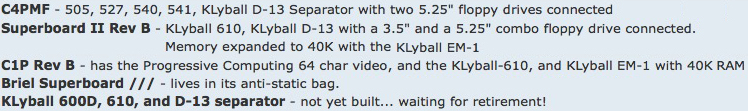The Superboard does not have an RS-232 interface by default. In todays world, the better interface is USB. So I went about connecting a USB - TTL device so I could transfer data from my PC to my Superboard.
Here is the USB-TTL device, available on eBay for about $7.00
Connecting a USB TTL Device to a Superboard II
-
Jeff
- Posts: 370
- Joined: Fri Mar 07, 2014 4:44 am
- Location: British Columbia, Canada
-
Jeff
- Posts: 370
- Joined: Fri Mar 07, 2014 4:44 am
- Location: British Columbia, Canada
Re: Connecting a USB TTL Device to a Superboard II
I wanted the device to be separate from the Superboard and connect by a cable. J3 was the perfect candidate. TX Data and Ground are already present and there are 3 unused pins. I selected Pin 12 for +5V and Pin 8 for TX DATA, and installed some jumpers on my Superboard.
Here is the power jumper.... I placed it on the bottom side of the motherboard. And the Jumper for TX Data... neatly tucked under IC chips so it stays in place! Here is the circuit diagram. Note that TX goes to RX, and Rx goes to TX. The other short blue jumper is the clock jumper that I used to speed up the ACIA to 9600 baud.
One last step is to download the drivers for the USB - TTL device and install them on your PC.
Enjoy!
/Jeff
Here is the power jumper.... I placed it on the bottom side of the motherboard. And the Jumper for TX Data... neatly tucked under IC chips so it stays in place! Here is the circuit diagram. Note that TX goes to RX, and Rx goes to TX. The other short blue jumper is the clock jumper that I used to speed up the ACIA to 9600 baud.
One last step is to download the drivers for the USB - TTL device and install them on your PC.
Enjoy!
/Jeff
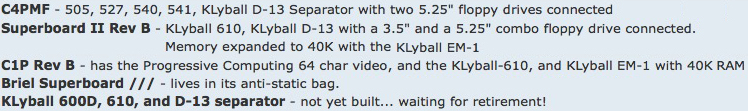
-
BillO
- Posts: 217
- Joined: Tue Jul 08, 2014 4:03 pm
- Location: Canada
Re: Connecting a USB TTL Device to a Superboard II
Jeff, Isn't that device powered from the USB?
The ones I use are:http://www.ebay.ca/itm/201332938880?_tr ... EBIDX%3AIT
If that is the case, it might not be a good idea to connect the 5V from it to your computer's Vcc.
The ones I use are:http://www.ebay.ca/itm/201332938880?_tr ... EBIDX%3AIT
If that is the case, it might not be a good idea to connect the 5V from it to your computer's Vcc.
Box stock Superboard II Rev. B
KLyball replica 600D, replica 610 & KLyball Data Separator
OMS SBME and SBME+ memory cards
OMS Digi-Mule expansion bus
KLyball memory card
KLyball replica 600D, replica 610 & KLyball Data Separator
OMS SBME and SBME+ memory cards
OMS Digi-Mule expansion bus
KLyball memory card
-
Jeff
- Posts: 370
- Joined: Fri Mar 07, 2014 4:44 am
- Location: British Columbia, Canada
Re: Connecting a USB TTL Device to a Superboard II
Hi Bill,
I tested the Vcc and Gnd Pins with the unit just connected to the host computer, and there is no voltage across them. Basically, the unit provides a USB connection for a device, and needs to be powered by that device. (But your concerned are much appreciated!)
Here is the circuit info sheet that came with it. /Jeff
I tested the Vcc and Gnd Pins with the unit just connected to the host computer, and there is no voltage across them. Basically, the unit provides a USB connection for a device, and needs to be powered by that device. (But your concerned are much appreciated!)
Here is the circuit info sheet that came with it. /Jeff
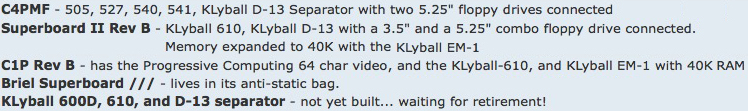
-
BillO
- Posts: 217
- Joined: Tue Jul 08, 2014 4:03 pm
- Location: Canada
Re: Connecting a USB TTL Device to a Superboard II
Ah, okay. I see there is a jumper to the right of where it says 'FT232BM' that connects the USB power. As long as that is not closed you will be fine.
Sorry for the alarm Jeff.
Sorry for the alarm Jeff.
Box stock Superboard II Rev. B
KLyball replica 600D, replica 610 & KLyball Data Separator
OMS SBME and SBME+ memory cards
OMS Digi-Mule expansion bus
KLyball memory card
KLyball replica 600D, replica 610 & KLyball Data Separator
OMS SBME and SBME+ memory cards
OMS Digi-Mule expansion bus
KLyball memory card
-
MK14HAK
- Posts: 356
- Joined: Wed Mar 16, 2011 1:49 am
- Location: New Zealand
Re: Connecting a USB TTL Device to a Superboard II
Jeff whats the link to yours please?
600RevB:16K,2MHz,64x32,470,CEGMON
SuperKit:502,540B,542B,CEGMON, 8" and 5" FDDs
Cards:PE IO,6522 D-A-D, AY3-8910,ProgramGraphics,Color,UK101
WIP:HexDOS,FDD Emulator
SuperKit:502,540B,542B,CEGMON, 8" and 5" FDDs
Cards:PE IO,6522 D-A-D, AY3-8910,ProgramGraphics,Color,UK101
WIP:HexDOS,FDD Emulator
-
Jeff
- Posts: 370
- Joined: Fri Mar 07, 2014 4:44 am
- Location: British Columbia, Canada
Re: Connecting a USB TTL Device to a Superboard II
Here is the link to the USB-TTL device I used. Its a bit more than others, but has a more compatible connector on it.
http://www.ebay.com/itm/371288534219?_t ... EBIDX%3AIT
/Jeff
http://www.ebay.com/itm/371288534219?_t ... EBIDX%3AIT
/Jeff