Page 2 of 5
Re: OSI Portable Project
Posted: Mon May 13, 2024 2:44 am
by nama
Wow...brilliant work!!!
I want!
Re: OSI Portable Project
Posted: Mon May 13, 2024 3:30 am
by Sideburn
nama wrote: ↑Mon May 13, 2024 2:44 am
Wow...brilliant work!!!
I want!
Thanks! Now if I can just find a case that it will fit in! I found a padded 20"x20" padded "soft case" thats used for drum pedals that does the job for now (until I drop it)

Re: OSI Portable Project
Posted: Mon May 13, 2024 3:43 am
by Sideburn
By the way... One other issue I am having is sometimes when loading programs I have saved on the embedded micro cassette, sometimes it reads wrong characters and i have to rewind and try again. Wondering if there's something I can do to get this more reliable. I believe I have the volume level at maximum. It seems to save ok.
One concern I have is on the audio input line I have soldered on a mini piezo buzzer so I can hear the data (pointed out in the attached photo). Could this be causing the misreads? Or is it just the nature of the beast that reading from the tape is not so reliable?
I did play around with the R57 Pot but I had no idea how to tune it properly. I just maxed it out and then backed off until it was reading data properly.

- buzzer.jpg (510.72 KiB) Viewed 6157 times
Re: OSI Portable Project
Posted: Mon May 13, 2024 6:19 am
by bxdanny
Truth is, I've never heard of microcassettes being used with computers to store programs. We always used regular cassettes. I wonder if the microcassette has the fidelity needed. You could a look at the output from the tape unit with your scope, I guess, and see if it looks clean. It would be a shame not to be able to use that beautiful housing you made for it.
As for carrying the machine, have you considered adding a handle?
Re: OSI Portable Project
Posted: Mon May 13, 2024 6:33 am
by Sideburn
bxdanny wrote: ↑Mon May 13, 2024 6:19 am
Truth is, I've never heard of microcassettes being used with computers to store programs. We always used regular cassettes. I wonder if the microcassette has the fidelity needed. You could a look at the output from the tape unit with your scope, I guess, and see if it looks clean. It would be a shame not to be able to use that beautiful housing you made for it.
As for carrying the machine, have you considered adding a handle?
Yeah I just thought it would be funny to use a microcasstee on a portable... keeping it semi period correct... I changed the tape out and it seems to be working better now. I also adjusted the POT again and just maxed it out and then backed it down a bit.
I was going to do a handle and then decided not to. It won't be moving around much...
Re: OSI Portable Project
Posted: Mon May 13, 2024 7:46 am
by Mark
Amazing Work!
Are you able to see the OSI Monitor line correctly on the display when you answer M at the D/C/W/M? prompt?
If not, its location is controlled in the FE00 page of the ROM (the 6th page of the 2K monitor ROM)
$DOC6 is the start of the displayed address, D0CA and DOCB are the gap between address and data, So if you change D0C6 (C6 D0)at FED6+ also change the 2 addresses at $FEC4, $FEC7 to your new address +4 & 5 respectively.
This is the bit of ROM code that controls the OSI Monitor display location...
Code: Select all
FEC1 A9 20 LDA #$20
FEC3 8D CA D0 STA $D0CA
FEC6 8D CB D0 STA $D0CB
FEC9 60 RTS
FECA 29 0F AND #$0F
FECC 09 30 ORA #$30
FECE C9 3A CMP #$3A
FED0 30 03 BMI $FED5
FED2 18 CLC
FED3 69 07 ADC #$07
FED5 99 C6 D0 STA $D0C6,Y
Also some micro cassettes had 2 speed operation. The slower speed probably wouldn't give you enough fidelity... just a thought.
Re: OSI Portable Project
Posted: Mon May 13, 2024 8:05 am
by ronin47
Sideburn wrote: ↑Mon May 13, 2024 3:43 am
By the way... One other issue I am having is sometimes when loading programs I have saved on the embedded micro cassette, sometimes it reads wrong characters and i have to rewind and try again. Wondering if there's something I can do to get this more reliable. I believe I have the volume level at maximum. It seems to save ok.
One concern I have is on the audio input line I have soldered on a mini piezo buzzer so I can hear the data (pointed out in the attached photo). Could this be causing the misreads? Or is it just the nature of the beast that reading from the tape is not so reliable?
I did play around with the R57 Pot but I had no idea how to tune it properly. I just maxed it out and then backed off until it was reading data properly.
buzzer.jpg
The service manual gives this as the way to adjust R57:
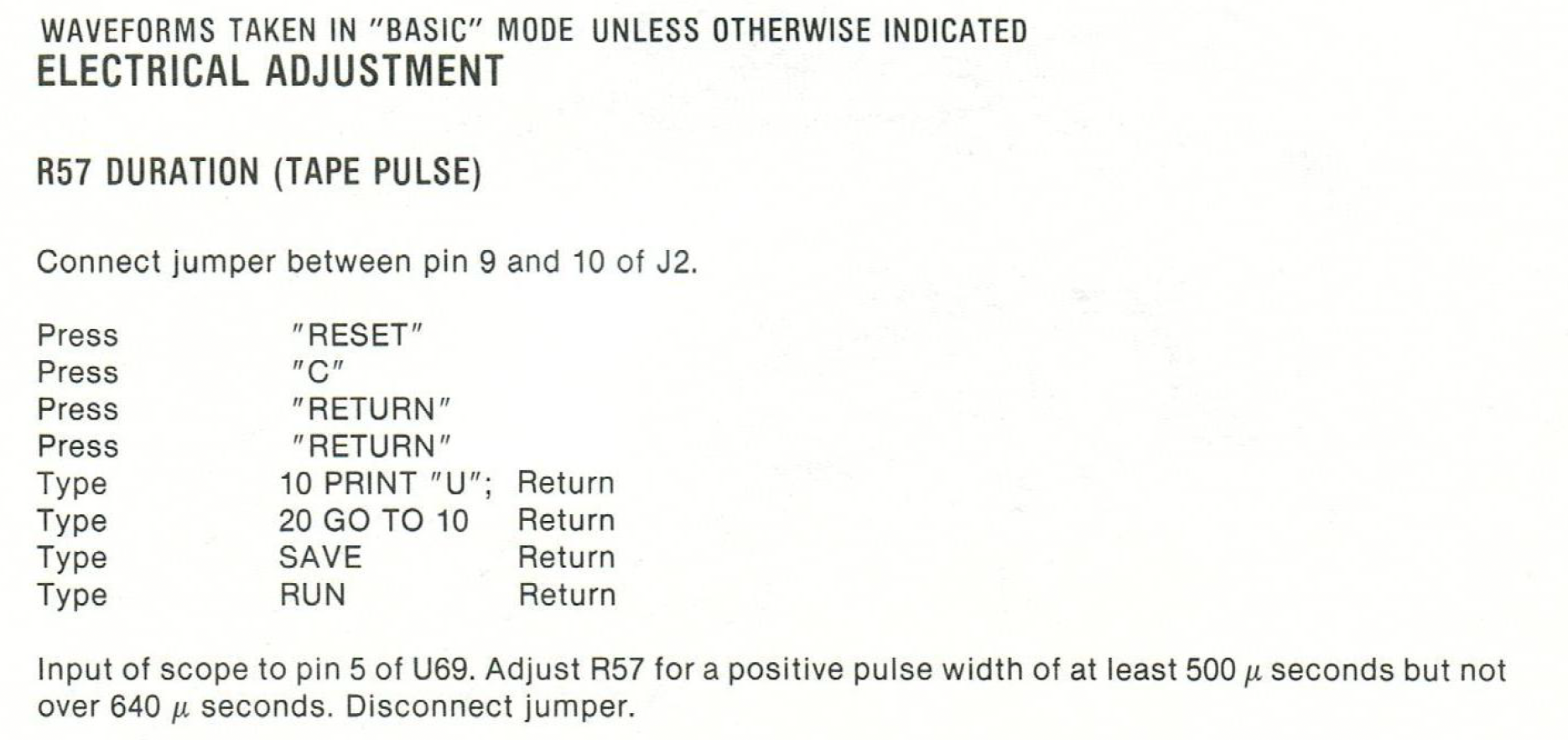
- Screenshot 2024-05-13 at 09.03.23.png (1.52 MiB) Viewed 6141 times
It's what I've done for mine, getting it somewhere in the middle of the range, though I haven't yet confirmed my cassette in/out is working properly.
Re: OSI Portable Project
Posted: Mon May 13, 2024 11:48 am
by Sideburn
Mark wrote: ↑Mon May 13, 2024 7:46 am
Amazing Work!
Are you able to see the OSI Monitor line correctly on the display when you answer M at the D/C/W/M? prompt?
If not, its location is controlled in the FE00 page of the ROM (the 6th page of the 2K monitor ROM)
$DOC6 is the start of the displayed address, D0CA and DOCB are the gap between address and data, So if you change D0C6 (C6 D0)at FED6+ also change the 2 addresses at $FEC4, $FEC7 to your new address +4 & 5 respectively.
This is the bit of ROM code that controls the OSI Monitor display location...
Code: Select all
FEC1 A9 20 LDA #$20
FEC3 8D CA D0 STA $D0CA
FEC6 8D CB D0 STA $D0CB
FEC9 60 RTS
FECA 29 0F AND #$0F
FECC 09 30 ORA #$30
FECE C9 3A CMP #$3A
FED0 30 03 BMI $FED5
FED2 18 CLC
FED3 69 07 ADC #$07
FED5 99 C6 D0 STA $D0C6,Y
Also some micro cassettes had 2 speed operation. The slower speed probably wouldn't give you enough fidelity... just a thought.
D/C/W/M On my screen looks correct as well as the BASIC screen and text output. But I only see two characters (shown in one of my photos above). Thanks for the info this should do the trick.
**My ROM has been modified by bxdanny to work with my 48 column / 2k video ram mods and I also adjusted the horizontal positioning by decreasing the blank margin on the left at $FFE0 by one as suggested in another thread by bxdanny as well.
So it looks like the code change you are suggesting is for the monitor only so this should work. But its location may be different in my ROM.
Yeah the cassette has two speeds but I set it to fastest from the get go. It still messes up about 10% of the time and I have to rewind and try again. Also seems to perform worse when plugged in and charging. I’m hoping a ferrite choke on the charge cable might help solve that one.
Re: OSI Portable Project
Posted: Mon May 13, 2024 11:58 am
by Sideburn
ronin47 wrote: ↑Mon May 13, 2024 8:05 am
The service manual gives this as the way to adjust R57:
Screenshot 2024-05-13 at 09.03.23.png
It's what I've done for mine, getting it somewhere in the middle of the range, though I haven't yet confirmed my cassette in/out is working properly.
Ahh interesting I have not seen that. I will give it a try. Not quite sure how to accurately check the pulse width on the digital scope I have but I’m sure I’ll figure it out.
Re: OSI Portable Project
Posted: Mon May 13, 2024 12:27 pm
by ronin47
Sideburn wrote: ↑Mon May 13, 2024 11:58 am
ronin47 wrote: ↑Mon May 13, 2024 8:05 am
The service manual gives this as the way to adjust R57:
Screenshot 2024-05-13 at 09.03.23.png
It's what I've done for mine, getting it somewhere in the middle of the range, though I haven't yet confirmed my cassette in/out is working properly.
Ahh interesting I have not seen that. I will give it a try. Not quite sure how to accurately check the pulse width on the digital scope I have but I’m sure I’ll figure it out.
I must admit I was fighting with mine to read the pulse width until I realised it was up there all along at the top of the screen
